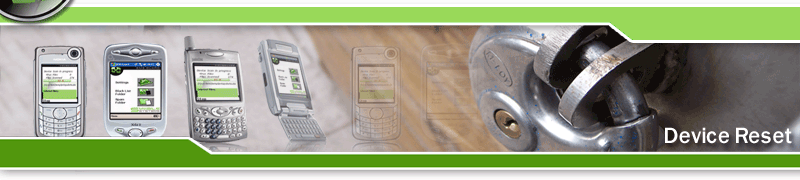
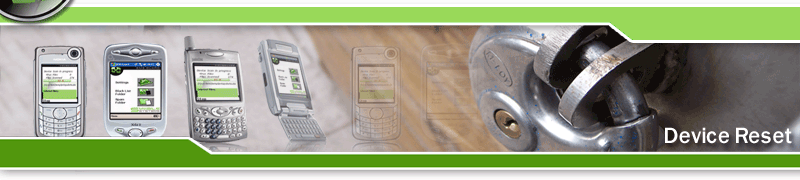 |
 |
 |
 |
 |
 |
|
Mobile Device Reset Codes and Procedures
|
|||||
Select Your Device:
|
|||||
|
|
Privacy Policy Ι Solutions Ι News Ι About Us Ι Sitemap
©2006 SMobile Systems 2020 Leonard Ave. • Columbus, Ohio 43219 • 1-866-323-0480 |