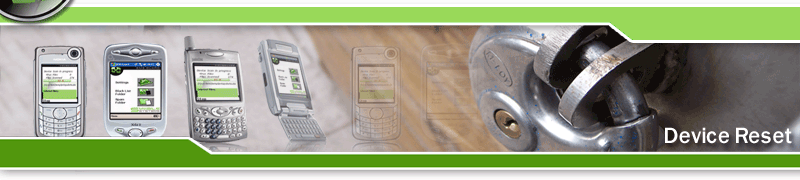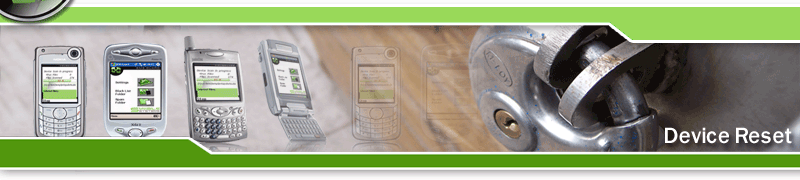For all Palm devices:
1. Hold down the power (on/off) button on your device. (Treo 600 smartphones have two power buttons. Hold down the one on the top of the unit next to the antenna).
2.
While holding down the power button, turn over your device so that you can see the back of it. Still holding the power button, use an unfolded paper clip or a similar small object, to gently press the RESET hole on the back.
3.
When the Palm Computing Platform or Palm Powered logo appears, release the power button.
4. A message will appear warning that you are about to erase all the data stored on your handheld.
5. Your device will then take you through a series of screens to calibrate the digitizer and verify the time and date.
|